More
Factors to Consider When Planning Your Office Design and Layout
Published
6 years agoon
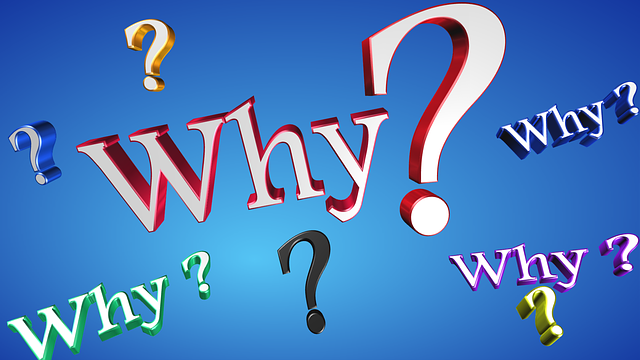
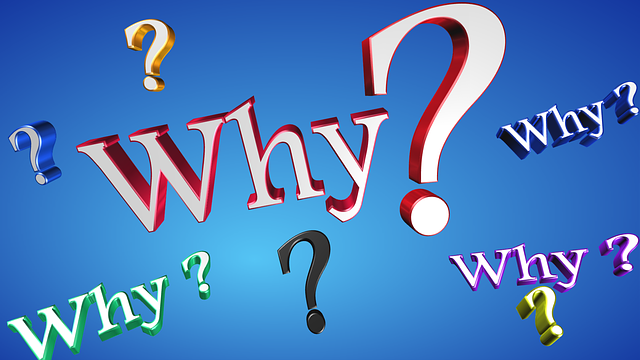
The challenge of planning an efficient office design and layout can seem like a daunting task. Several key factors must be considered to secure a space that balances utilitarian functionalities with creative interior design.
Whether the purpose of designing a new office layout is for expanding, remodeling, or moving into new office quarters, the process can be exciting, albeit slightly overwhelming. After all, your office design can significantly affect your personal image.
With careful considerations to office space planning, you can create an office space that promotes productivity and innovation in the workplace while attracting and retaining talent with the company. Though this post will primarily cover aspects like light, space and color, there are other factors in a modern-day office that need to be paid attention to, including internet connectivity, voice services, document management, etc. When it comes to internet connectivity, you may wish to compare viasat internet plans, as well as plans from other providers in your area, so that you can choose the best connection possible for your needs.
However, let’s jump right into this post and look at the key elements you have to consider when designing your new office:
1. Your requirements
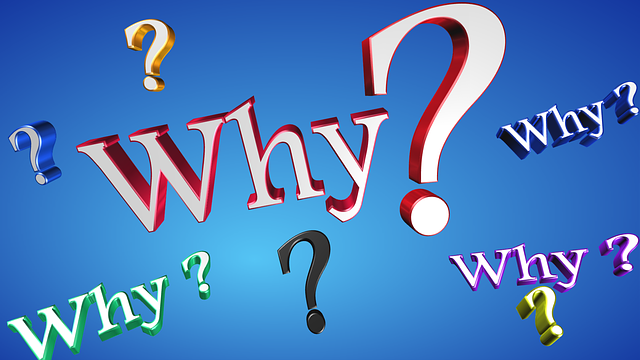
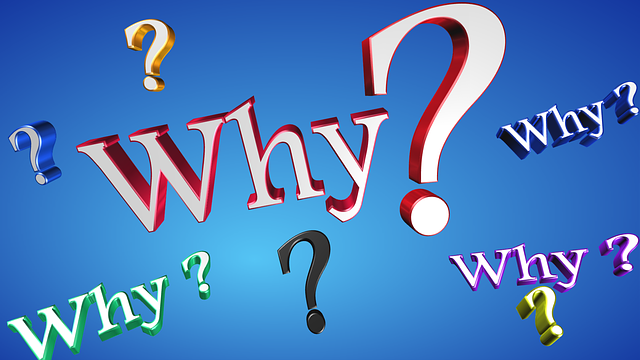
First things first, your planning process should define the planning requirements of your new office design. Whether it’s moving to a new space or renovating the current office layout, start by defining the top reasons and goals your business has for a new space. Yes, it takes a lot of time and money to design/redesign your office and the reasons why you are planning to make changes in the design should guide your whole design process.
Some reasons may include office relocation, a merger or acquisition, or it may come down to the simple need to consolidate existing space as your business experiences departmental shifts and new divisions of labor.
Similarly, the main goals to redesign office space may be to increase productivity and efficiency or rebrand the business to modernize it for internal and external audiences, making it easier to attract new talent to the company.
By first understanding the purpose and requirements of a new office layout, you can discover ‘best practices’ and design trends, as well as the right professional interior design company to work with that, speaks to your brand’s personality.
2. The importance of lighting


Lighting, be it your home or your office, is one of the most important aspects in the whole designing process from an interior designer’s perspective. When natural lighting is used in a corporate space, firms can reduce their energy consumption and lower electricity bills. But the use of natural light can have an impact on office productivity and overall health as well. The use of natural light in an office setting has been shown to boost productivity, work satisfaction and mood, and worker health. Natural light, therefore, is beneficial for the overall mood in the office.
As such, when designing your new office layout, consider the importance of natural light. Natural light is vital for productivity and motivation purposes. Take into consideration that office furniture or equipment does not obstruct or block sources of natural light.
Complement natural light with modern lighting technology such as LED lighting solutions to truly create an office space that’s conducive for work.
In addition, LED neon lighting is another lighting option and can be used in certain areas including the reception area and even outside. Take a look at Neon Mama to see an example of how LED neon lighting is used in wall signs for the home that can be personalized to fit your own unique style and taste.
3. The right colors


Designing a new layout for your office is the perfect time to integrate color schemes to your office setting. Colors are a powerful form of communication. They can evoke certain emotional responses according to the selected color scheme.
Picking a perfect color for your office can be a bit challenging and is a bit different from picking a perfect color combination for your condo. When developing a new layout, use color to its fullest potential. Incorporating the color green through workspaces, for example, has significant implications on office productivity, efficiency, and employee recruitment and retention.
Examine your brand’s style guideline and use colors that work with your company’s branding.
Striking the right balance is key when incorporating color to design elements. Too much color can become overbearing and fatiguing. Similarly, not enough color, or having too much white can hinder the productivity in an office environment.
4. Navigation and space
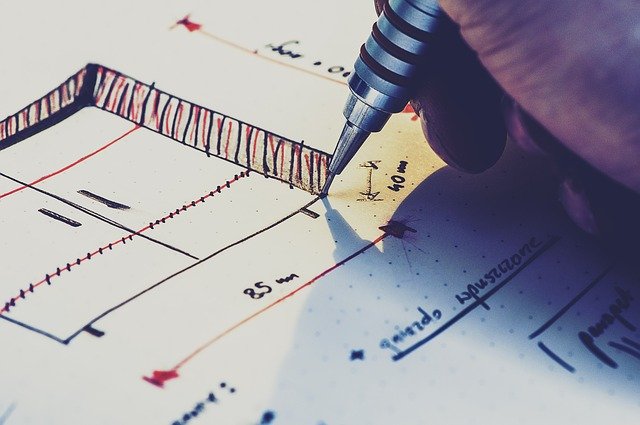
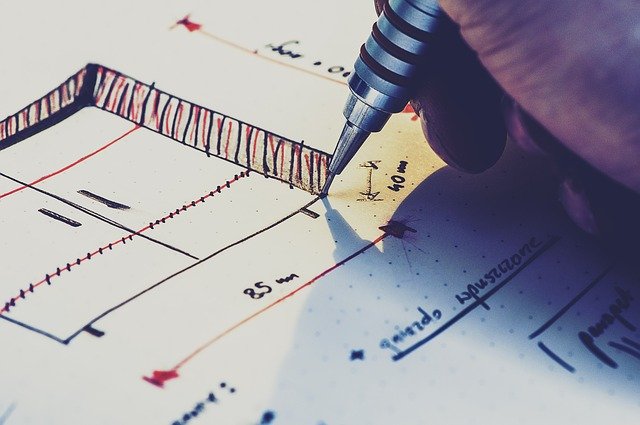
An effective floor plan will ensure your office layout is functional and serves its utilitarian purpose for fire code safety and evacuation plans, alongside having the appropriate emergency exit signage throughout the building. At the same time, fluid navigation can affect collaboration and team engagement.
Managing and utilizing space effectively ensures that your new floor plan can strategically scale with the business as it grows strength to strength.
Special considerations to navigation and space create a task-orientated working environment that enables employees to perform and collaborate better while accommodating growth.
The new office layout should also consider the importance of varying working environments. This includes creating spaces for collaborative work and individual, quiet projects.
5. Turning the workplace into a destination

With virtual offices and remote work on the rise, organizations must create offices that enhance culture and is fully enjoyed by its staff. With office space being a valuable real estate investment, companies must utilize every square inch to create a work environment that’s inviting, inspiring, and comfortable.
Furniture throughout the office should be flexible and multi-functional. Multi-purpose rooms, a working cafe, and lounge spaces give staff a desirable destination that they will fully employ day in and day out. When planning a new office layout, democratize key areas of the office.
This encourages active participation, strategic collaboration, and improved productivity.
Seeing the big picture
The design and layout of your office’s workspace will have a significant impact on productivity, engagement, employee satisfaction, brand impact, and talent recruitment. Careful consideration must be given to planning to create an office layout that’s approachable and strategically designed to be conducive to work.
It’s not possible to take into consideration the individual choices of color, lighting, space etc. Therefore, as a designer, your aim should be creating a design which is acceptable to ‘most’ of the people i.e. any design idea which is generally acceptable.
Of course, you can use your skills and knowledge as a designer to come up with something brilliant, but you should remember that the office will be used by regular people and every individual is going to have a different taste and preference. A general approach, therefore, is the best way to go.
AUTHOR BIO
Shane Curran
CEO at Interact Group LLC
Interact Group is a design-led interior fit-out company that aims to set new standards in the UAE interiors market. Driven by their dedication to total customer experience, the company’s mission is to bring truly specialized teams to complex design and fit out challenges, utilizing their unmatched ability to deliver spaces efficiently and above expectation.
You may like
More
Brand Evolution: The Role of a Strong Community in Today’s Landscape
Published
1 week agoon
April 18, 2024

In the whirlwind of modern business, brand success has shifted beyond marketing muscle and slick products. Today, a brand’s true strength lies in the tapestry it weaves with its community.
This article explores how fostering deep community connections isn’t just a PR win, but a strategic thread in brand evolution, leading to positive societal impact.
Engaging Local Talent: A Win-Win for Brands and Communities
In a time when globalization is the norm, local authenticity and craftsmanship are becoming more and more valued. Employers now have a rare chance to interact with regional artists, craftspeople, and artisans. By doing this, businesses may take advantage of the diverse pool of local talent, giving their goods and services a unique appeal that appeals to the community.
This is more than just a commercial relationship. It’s about creating a supportive network wherein local talent can display their abilities and businesses can become more genuine and establish stronger ties with their target audience. For example, a neighborhood coffee shop that sources its décor from local artists not only enhances the aesthetics of the area but also conveys a compelling narrative to its customers.
Fostering Community Relationships Through Support and Collaboration


Fostering strong relationships with the community through support and collaboration is an essential aspect of modern brand evolution. This approach goes beyond traditional business practices, focusing on creating a symbiotic relationship where both the brand and the community benefit mutually. Engaging in community support and collaboration can take many forms, and each offers unique opportunities for brands to strengthen their ties with the people and organizations around them. One effective way to foster these relationships is through partnerships with local community organizations. Brands can collaborate with schools, non-profits, or local government initiatives to support various projects.
These partnerships might involve sponsoring local events, providing resources for community programs, or even offering expertise and manpower for community development projects. By doing so, brands can play an integral role in addressing local needs, from improving educational facilities to enhancing public spaces, thus directly impacting the quality of life within the community.
Amplifying Brand Image Through Community Endorsements
A happy consumer is a brand’s greatest ambassador. Local communities naturally become brand ambassadors when they gain from a business’s actions, whether it is through partnerships, employment possibilities, or support for neighborhood projects. Positive evaluations and recommendations from neighbors have more weight than any amount of sponsored advertising.
Being involved in the community also makes it easier to communicate real stories. Brands can create content that is not only promotional but also endearing and approachable by sharing stories about their community activities and collaborations. This strategy can greatly improve your branding by gaining consumers’ trust and making it seem more approachable.
Environmental Stewardship: A Commitment to Sustainability


Environmental stewardship is becoming an ever-more-important part of corporate identity in today’s environmentally conscious market. Brands that actively promote environmental sustainability in their communities not only contribute to the creation of a healthy planet but also win over more and more environmentally concerned customers. This commitment can be made in a variety of ways, like by endorsing local environmental projects or integrating energy-saving practices into business processes.
For example, an Indian business might launch or support a campaign to reduce the quantity of plastic waste in surrounding rivers. A business in Australia might start paying more attention to reducing water bills by hiring the best plumbers in Sydney and choosing more affordable resource providers. These programs not only help protect the environment, but also demonstrate the brand’s commitment to sustainability—a quality that consumers are starting to value more and more.
Brands can also participate in educational programs to increase community knowledge of environmental issues. In addition to educating, workshops on energy saving, recycling, and sustainable living techniques foster a sense of camaraderie among participants around common environmental objectives.
Enhancing Digital Engagement and Accessibility in the Community


Improving digital engagement and accessibility is a crucial part of brands’ community involvement roles in today’s digitally-driven society. With technology playing a more and bigger role in daily life, brands are in a great position to close the digital gap and create a more cohesive community. This role is especially important because it fills a critical need in many communities and is in line with current trends. First, companies can fund projects aimed at improving digital accessibility.
This could entail building up community tech hubs where people can access and learn about digital technologies, giving free Wi-Fi in public areas, or supplying technology resources to poor schools. By improving digital access, brands help to ensure that all members of the community, regardless of their economic background, have the opportunity to have their voices heard.
Championing Social Causes and Community Wellbeing
Getting involved in advancing social causes and enhancing community welfare is one of the best ways for brands to make a lasting impression. In today’s socially conscious market, brands are expected to be more than just providers of goods or services; rather, they are seen as vital parts of the communities they serve. Brands can build deeper connections with their customers and the community at large by aligning with social causes and sponsoring them. This engagement can take many forms, such as coordinating or taking part in health awareness campaigns or lending support to regional nonprofits and charities.
For example, to encourage physical fitness and wellbeing, a company could fund neighborhood sports events or collaborate with a nearby health group to offer free health check-ups. Such initiatives not only aid the community but also align the brand with values of health and wellness, which can be particularly appealing to health-conscious consumers.
In conclusion, a brand’s development in the modern world is closely linked to its standing within the community. Developing partnerships, involving local talent, and actively contributing to community welfare are important tactics that can promote mutually beneficial growth for the business and the community. By doing this, brands leave a lasting legacy that transcends financial success in addition to improving their reputation and making significant social contributions. Brands that place a high priority on community involvement are likely to become industry leaders as they negotiate the complexity of contemporary business.


Businesses and individuals are switching to electric vehicles in ever-increasing numbers. Latest figures show there were more than 1 million fully electric cars registered in the UK in February 2024 on top of a further 56,000 electric vans and 620,000 plug-in hybrids.
Now, with a government ban on the sale of all new petrol and diesel cars due to come into force in 2035, more and more businesses and employees will be trading in their polluting fossil-fuel company vehicles for a zero-emissions electric model.
From salary sacrifice schemes to tax benefits, business car insurance specialists, Keith Michaels has weighed up the advantages and disadvantages of driving an electric company vehicle in 2024 and explained what this means for employers and benefit in kind (BiK).
The Pros of EV Company Cars
Owning a company car was once a tax-efficient benefit designed to stimulate the UK car market. That benefit soon became diluted as governments clamped down on benefit-in-kind rules, making company cars less desirable for businesses and employees alike.
The rise in electric cars changed attitudes again thanks to attractive benefit rates for employees and tax deductions for employers aimed at encouraging uptake in EVs, reducing carbon emissions, and helping the government meet its Net Zero target.
With electric vehicle technology constantly improving, it’s no surprise that businesses are now choosing EVs over standard motor options. Not only is this good news for the environment but there’s less maintenance and lower running costs with electric vehicles compared to those powered by combustion engines.
The advantages of EV company cars for both businesses and employees in 2024 include:
Emission-based tax benefits
Businesses may offer employee salary sacrifice schemes in return for an electric company car with zero emissions as it delivers substantial savings through tax benefits. Instead of calculating emissions, tax rates are fixed for all electric company cars, so businesses won’t pay Class 1 National Insurance contributions on the salary given up, but 1A National Insurance on the lower amount of benefit in kind instead.
Unlike other so-called benefits in kind such as mobile phones or health insurance, income tax charges for electric cars aren’t based on foregone wages, but rather a percentage of the car’s list price as defined by HMRC. For fully electric vehicles, the rate is 2% until 2024/25 rising by a further 1% each year until 2027/28 when it will freeze at 5% which remains substantially less than the taxable value of a petrol or diesel car.
VAT savings
Another tax benefit of electric company cars is that employers can recover any VAT incurred for employees who charge vehicles at work or at public charge points. At present, HMRC states that this doesn’t apply to employees who charge their company EV at home, and they are not entitled to recoup any VAT for business use.
Purchase price discounts
Employees who enter an EV salary sacrifice scheme in the workplace can take advantage of potential discounts on the purchase price compared to buying the car outright. Most dealers and manufacturers are crying out for guaranteed buyers for their electric fleets and are likely to entice new customers with significant cost savings and attractive packages.
Zero congestion charges
Any employee driving an electric company car will be exempt from paying congestion charges in the UK where they apply. Similarly, company EV drivers don’t have to pay Clean Air Zone charges which are currently in force in Birmingham, Bristol, Aberdeen, Dundee, Edinburgh, and Glasgow and will soon roll out across other towns and cities. Company EVs are also exempt from London’s ULEZ charges which currently stand at £12.50 per day for vehicles that don’t meet the strict emissions criteria.
The Cons of EV Company Cars
Electric company cars provide many benefits for businesses and employees, but there are also disadvantages to consider. From a reduction in take-home salary to limited vehicle options, the drawbacks to driving a company EV include the following:
Lower take-home salary and pension contributions
While salary sacrifice schemes can be financially beneficial for employees, they also mean a reduction in take-home salary. This is because the cost of the EV is deducted before National Insurance contributions and taxes apply, potentially leaving workers with less money and a smaller budget at the end of each month. Similarly, salary sacrifice schemes can also negatively impact workplace pensions as a reduction in gross salary means lower pension contributions. This could have long-term implications for an employee’s retirement pot and affect their future financial security.
Mortgage and loan challenges
Any reduction in take-home salary resulting from a salary sacrifice scheme could harm an employee’s ability to secure a mortgage and limit their borrowing capacity for loans. Mortgage providers generally base their rules around lending on an employee’s income and monthly expenses. Therefore, a lower take-home salary could be detrimental for employees looking to secure a mortgage or loan or affect the terms of interest they are offered.
Limited electric car selection
Those who enter an electric company car salary sacrifice scheme are unlikely to have an unlimited choice of vehicles. Most employers will have a contract or arrangement with specific manufacturers, giving employees a smaller selection of makes and models of EVs to choose from. Not only that, but some employees may also find they are responsible for the upkeep of their company electric car under the terms and conditions of their salary sacrifice scheme. As a result, the employee could be liable for all servicing, repairs, insurance fees, and ongoing costs which could reduce the financial and tax benefits of a salary sacrifice scheme.
Penalties for early scheme exit
Many EV salary sacrifice schemes offer limited flexibility when employees leave the scheme early or do not meet the pre-agreed terms of the agreement. There are many reasons why this may happen such as workplace changes or new business ownership, but employees are often charged fees or penalties for exiting a scheme early. Also, when an employee changes jobs they may want to transfer their salary sacrifice scheme to their new employer. However, this solely depends on the agreement in place between the employer and the scheme provider and may not always be possible.
Overall, electric company car sacrifice schemes can deliver many benefits for both businesses and employees including tax savings and discounts on purchase prices, lower running and maintenance costs, and zero emission charges. However, EV salary sacrifice schemes can also cause a reduction in take-home salary, penalties for early exits, and limited vehicle choice. Therefore, it is essential to weigh up the pros and cons of any electric company car salary sacrifice scheme to fully understand the obligations and limitations involved with switching from fossil-fuel vehicles to EVs.
More
DeepTech Startup AVGARDE Wins the DRDO Dare to Dream 4.0 Contest for National Level Innovations in Counter Drone Technologies
Published
3 weeks agoon
April 3, 2024

Deeptech startup AVGARDE was declared the winner of the Defence Research and Development Organisation (DRDO) Dare to Dream 4.0 Contest for national level startup innovations in ‘countermeasures for drone and swarm of drones’. Incubated at IISc Bangalore and IIT Guwahati, AVGARDE is building a cutting-edge AI-driven object sensing platform for low-altitude airspace management. Founded in Assam, AVGARDE has offices in Bangalore and Guwahati, with Pan-India operations and associates supporting customers across the country.
The prestigious DRDO Dare to Dream competition provides a unique opportunity for startups and innovators to address key challenges in emerging technologies that can help boost India’s aerospace and defence capabilities, while contributing towards the country’s Science, Technology and Innovation (STI) ecosystem to achieve technological self-reliance.
Manash Bhuyan, Managing Director & Co-Founder of AVGARDE said: “We are honoured and proud to be a winner at DRDO’s coveted innovation contest, Dare to Dream 4.0. This award is a testimony of our globally competitive technology developed by our amazingly talented team. With this recognition, the innovation journey of AVGARDE is further validated as we continue to develop our best-in-class AI-driven airspace management platform for various applications, including drone countermeasures. With the proliferation of drones, the low-altitude airspace is confronted with many potential risks and threats for civilian and military dual-use cases. As we address these new-age challenges, AVGARDE is motivated to develop pioneering indigenous technology and contribute effectively towards a self-reliant India.”
Currently, the AVGARDE DeepSense platform offers three product lines – (1) DroneSafe – an AI-enabled Counter Unmanned Aerial System (C-UAS) to detect, classify, mitigate and report aerial risks/threats from drones, UAVs and other aerial objects; (2) DIWAR – an all-band GPS Jammer for tackling drones and inhibiting its airborne motions; and (3) BirdsEye – an intelligent Bird Detection and Monitoring Radar (BDMR) for dual-use aviation safety and preventing Bird Aircraft Strike Hazard (BASH).
Nilutpal Choudhury, CEO & Co-Founder of AVGARDE said: “This award is a phenomenal milestone for AVGARDE and I have immense admiration and gratitude for our diverse and great team. DRDO’s Dare to Dream is a great platform to validate innovations as it’s a multi-stage screening process with various selection criteria considering aspects of novelty, applicability, implementability, technical merit and maturity. Therefore, it is a great honour to be recognized by DRDO, our country’s esteemed R&D organization for aerospace and defence. Our team is further encouraged to innovate continuously to develop advanced home-grown technologies to fulfill our commitment towards Atmanirbhar Bharat.”
About Avgarde Systems
Avgarde Systems Private Limited (“AVGARDE”) is a radio frequency, wireless technology and artificial intelligence focused deeptech startup building an AI-driven object sensing platform for low-altitude airspace management. With the proliferation of drones, AVGARDE is reimagining wireless technologies to innovate the next generation products for the drone airspace and allied operations, with applications across airports airspace safety, critical infrastructure protection, drone fleet operations, unmanned traffic management, aerospace and defence.
Founded in India as a private limited company, AVGARDE has offices in Bangalore, the world’s fastest growing tech hub, and Guwahati, the gateway to the Northeast – India’s land bridge to Southeast Asia. AVGARDE has incubation and research partnerships with some of India’s top institutions, including Indian Institute of Science (IISc) Bangalore, and Indian Institute of Technology (IIT) Guwahati.
About DRDO – Dare to Dream Innovation Contest
Defence Research & Development Organisation (DRDO) is a premier agency under the Indian Ministry of Defence, which is responsible for the military’s research and development. DRDO technologies have been adopted by the Indian Army, the Indian Navy, the Indian Air Force and others. DRDO also promotes R&D though it’s Technology Development Fund (TDF), which is focused on supporting Micro, Small and Medium Enterprises (MSMEs) and the development of indigenous technologies. To promote startups and innovators, the DRDO Dare to Dream Innovation Contest was launched in honour of Dr. APJ Abdul Kalam, a renowned scientist and former President of India.
The DRDO Dare to Dream Innovation Contest intends to scout and promote individuals and startups for innovations in Defence & Aerospace. With such initiatives, the Defence Research & Development Organisation (DRDO) provides a unique opportunity for startups and innovators to solve some key challenges in emerging technologies that can help boost India’s defence & aerospace capabilities.


A Guide to Help You Find the Best AP Computer Science Tutor


Climate-smart Deeptech Company Ecozen Raises $30 M


BlackSoil’s Investment Grows 40% in FY24; Deploys $118Mn & Clocks 36 New Deals
Saad Kassis Mohamed led WeCare Raises $350000 for Lab-Grown Diamonds
UK-based fintech Nuke From Orbit raises £500k pre-seed funding to deliver smarter smartphone security
Japanese Fintech Leader Smartpay, partners with Chubb Insurance to accelerate digitization of the Japanese Insurance Industry, Anticipated to Surge to 80 Trillion Yen (USD $500 Billion) by 2027
Trending
-

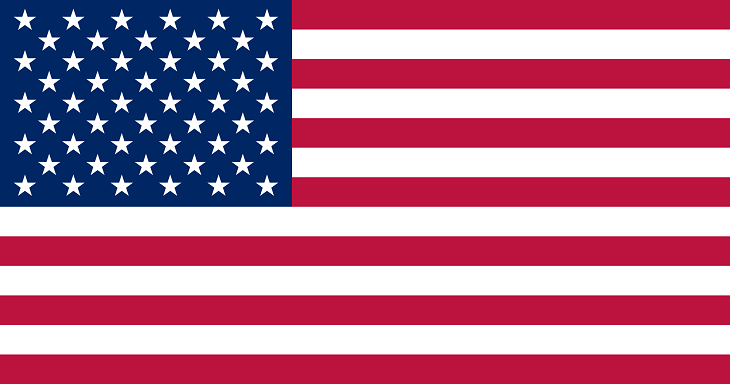

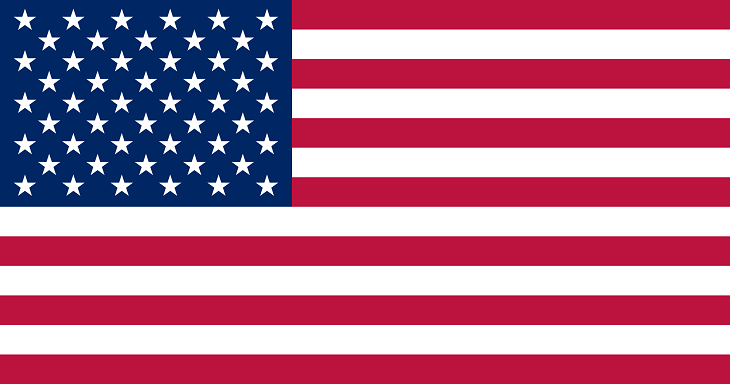 How to7 years ago
How to7 years agoHow to register a Startup in USA
-
Interview5 years ago
An Interview with Joel Arun Sursas, Head of Clinical Affairs at Biorithm, Singapore
-



 More4 years ago
More4 years ago6 Promising Up and Coming Fashion Companies
-



 Interview4 years ago
Interview4 years agoAn Interview with Russell Jack, Southland-based Yogapreneur and Mindfulness Teacher
-



 Other Internet Tech6 years ago
Other Internet Tech6 years agoHow to become an IPTV reseller? A beginner’s guide
-



 More6 years ago
More6 years agoIPTV business for beginners
-



 Business Ideas6 years ago
Business Ideas6 years ago50 Small Business ideas with low investment
-



 More6 years ago
More6 years agoAdvantages of Using Ride-hailing Services for Transportation

