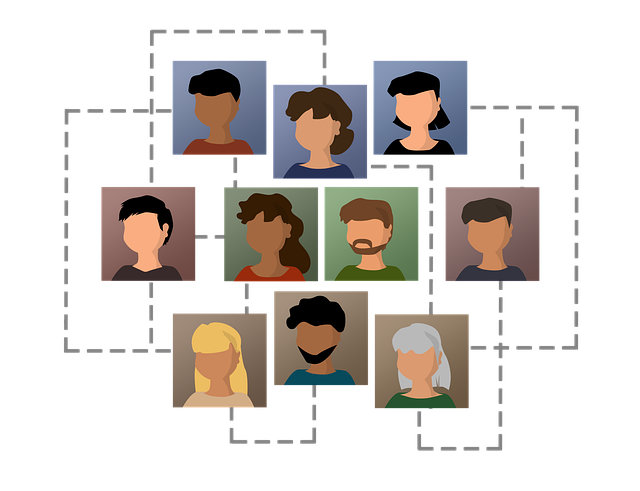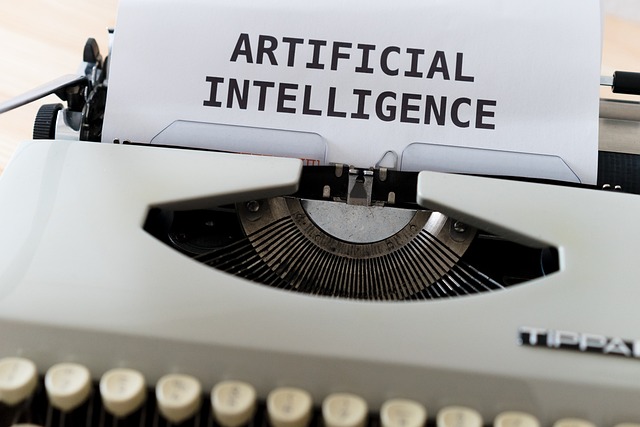There are a variety of human resource management (HRM) tools available, each with its own unique features and benefits. In this article, we have covered seven popular HRM tools that organizations often use.
All these tools are cloud-based human resource management (HRM) tools that are designed to help organizations manage all aspects of HR management, including payroll, benefits, recruitment, talent management, and more. These tools have gained significant popularity in recent years due to their user-friendly interface, advanced features, and scalability. In this article, we will also discuss how to use them effectively.
All the below HRM tools offer several benefits to organizations, including:
- Cost Savings: They can help organizations save money by reducing the time and resources required for HR management tasks.
- Accessibility: They are cloud-based tools, which means that users can access them from anywhere with an internet connection. This makes it ideal for remote workforces.
- Compliance: They are designed to help organizations stay compliant with labor laws and regulations, reducing the risk of costly penalties and lawsuits.
- Scalability: They are designed to scale with organizations as they grow, making them an ideal tool for small and medium-sized businesses that are looking to expand.
To start using these tools, organizations must first purchase a license and complete the setup process. For most of these tools, this involves defining user roles, configuring security settings, and setting up integrations with other HR systems. Once the setup process is complete, users can log in to the platforms and access their features through the main dashboard.
One of the key benefits of using the below tools is their user-friendly interface, which is designed to be intuitive and easy to navigate. These platforms are organized into modules, which can be accessed through their main menus on the dashboard. Users can also customize their dashboard to show the modules and reports they use most frequently.
Workday
Features of Workday
Some of the key features of the tool include:
- Human Capital Management: This module provides core HR features such as employee data management, time and attendance tracking, and benefits administration.
- Recruiting: This module is designed to help organizations manage the entire recruiting process, from creating job postings to conducting interviews and making job offers.
- Talent Management: This module provides tools to help organizations manage employee development and performance, including goal setting, performance reviews, and succession planning.
- Payroll: This module provides comprehensive payroll management features, including tax compliance, payroll processing, and reporting.
- Time and Absence Management: This module provides features to help organizations track employee time and attendance, manage time-off requests, and enforce time and attendance policies.
BambooHR
Features of BambooHR
Some of the key features of the tool include:
- Applicant Tracking: This module is designed to help organizations manage the entire recruiting process, from creating job postings to conducting interviews and making job offers.
- Onboarding: This module provides tools to help organizations onboard new hires, including setting up new hire paperwork and conducting orientation training.
- Employee Data Management: This module provides core HR features such as employee data management, time and attendance tracking, and benefits administration.
- Performance Management: This module provides tools to help organizations manage employee development and performance, including goal setting, performance reviews, and succession planning.
Conclusion
BambooHR is a powerful HRM tool that offers a wide range of features to help organizations manage all aspects of HR management. To use BambooHR effectively, organizations should define user roles, customize dashboards, train users, and use data analytics. BambooHR offers scalability, accessibility, and security.
ADP
ADP is one of the most popular HRM tools on the market, with over 700,000 clients worldwide.
Getting Started with ADP
Features of ADP
Some of the key features of the tool include:
- Payroll Processing: ADP offers comprehensive payroll processing features, including tax filing, direct deposit, and wage garnishment.
- Benefits Administration: This module provides tools to help organizations manage employee benefits, including enrollment, plan administration, and compliance tracking.
- Time and Attendance Tracking: This module provides tools to help organizations track employee time and attendance, including time tracking, leave management, and overtime tracking.
- Talent Management: This module provides tools to help organizations manage employee development and performance, including goal setting, performance reviews, and succession planning.
Oracle HCM Cloud
Features of Oracle HCM Cloud
Oracle HCM Cloud offers a wide range of features to help organizations manage all aspects of HR management. Some of the key features of the tool include:
- Talent Acquisition: Oracle HCM Cloud provides tools to help organizations manage the entire talent acquisition process, including job requisitions, applicant tracking, candidate screening, and offer management.
- Payroll Processing: Oracle HCM Cloud offers comprehensive payroll processing features, including tax filing, direct deposit, and wage garnishment.
- Benefits Administration: This module provides tools to help organizations manage employee benefits, including enrollment, plan administration, and compliance tracking.
- Performance Management: Oracle HCM Cloud provides tools to help organizations manage employee performance, including goal setting, performance reviews, and succession planning.
Oracle HCM Cloud is a powerful HRM tool that offers a wide range of features to help organizations manage all aspects of HR management.
SAP SuccessFactors
Features of SAP SuccessFactors
Some of the key features of the tool include:
- Talent Management: SAP SuccessFactors provides tools to help organizations manage the entire talent management process, including recruitment, performance management, learning and development, and succession planning.
- Payroll Processing: SAP SuccessFactors offers comprehensive payroll processing features, including tax filing, direct deposit, and wage garnishment.
- Benefits Administration: This module provides tools to help organizations manage employee benefits, including enrollment, plan administration, and compliance tracking.
- Performance Management: SAP SuccessFactors provides tools to help organizations manage employee performance, including goal setting, performance reviews, and succession planning.
Zenefits
Features of Zenefits
Some of the key features of the tool include:
- Onboarding: Zenefits provides tools to help organizations manage the onboarding process for new hires. This includes digital offer letters, online forms, and e-signature capabilities.
- Payroll Management: Zenefits offers comprehensive payroll management features, including automatic tax filings, direct deposit, and wage garnishment.
- Benefits Administration: This module provides tools to help organizations manage employee benefits, including enrollment, plan administration, and compliance tracking.
- Time and Attendance Management: Zenefits provides tools to help organizations manage employee time and attendance, including time tracking, PTO requests, and scheduling.
Conclusion
Zenefits is a powerful HRM tool that offers a wide range of features to help organizations manage all aspects of their HR operations. To use Zenefits effectively, organizations should customize their company policies, train users, use integrations, and use data analytics. Zenefits offers several benefits to organizations, including cost savings, accessibility, compliance, and scalability.
UltiPro
Features of UltiPro
UltiPro offers a wide range of features to help organizations manage all aspects of their HR operations. Some of the key features of the tool include:
- Payroll Management: UltiPro provides comprehensive payroll management features, including automatic tax filings, direct deposit, and wage garnishment.
- Benefits Administration: This module provides tools to help organizations manage employee benefits, including enrollment, plan administration, and compliance tracking.
- Time and Attendance Management: UltiPro provides tools to help organizations manage employee time and attendance, including time tracking, PTO requests, and scheduling.
- Performance Management: UltiPro offers a range of tools to help organizations manage employee performance, including goal setting, performance reviews, and feedback management.
- Recruitment and Onboarding: UltiPro provides tools to help organizations manage the recruitment and onboarding process, including job postings, candidate tracking, digital offer letters, online forms, and e-signature capabilities.
These were some of the most powerful HRM tools that offer a wide range of features to help organizations manage all aspects of their HR operations. Which tool do you use in your company?



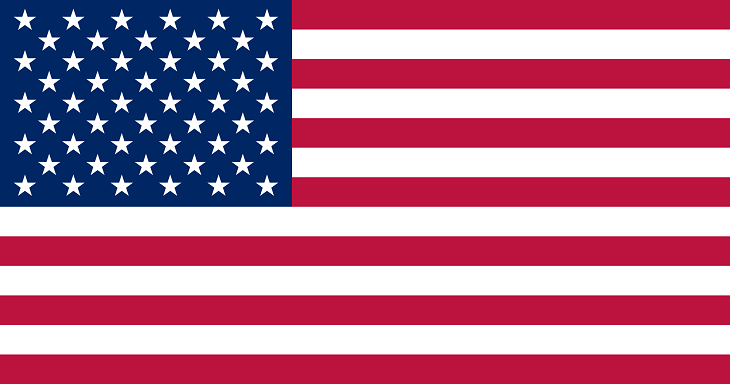

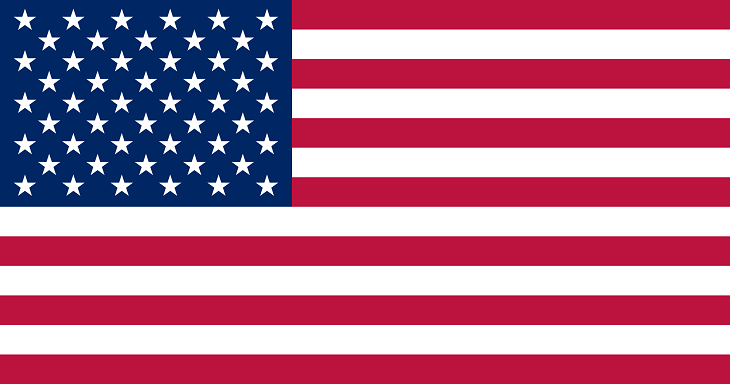 How to7 years ago
How to7 years ago


 More4 years ago
More4 years ago
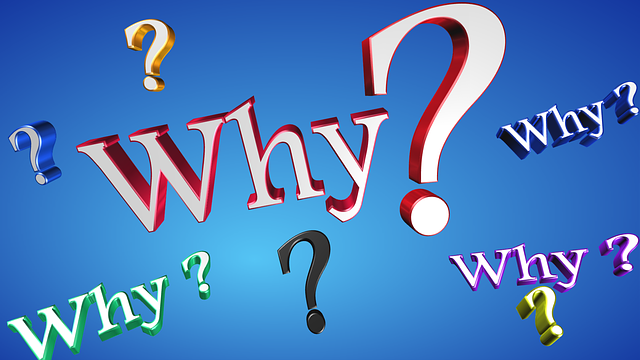

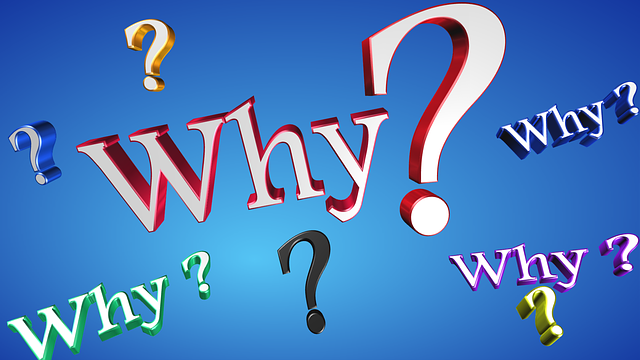 More6 years ago
More6 years ago


 Interview4 years ago
Interview4 years ago


 Other Internet Tech6 years ago
Other Internet Tech6 years ago


 More6 years ago
More6 years ago


 Business Ideas6 years ago
Business Ideas6 years ago