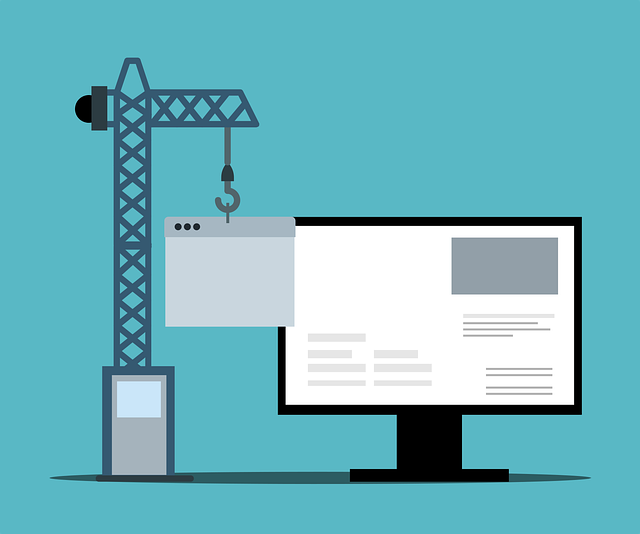When you are moving a website from one location to another, it’s important to make sure smooth migration happens.
For WordPress, the best option is to use migration plugins. Migration plugins are developed to provide an easy way for website owners to move their content from one platform to another.
There are so many migration plugins that it can be pretty hard to decide which one is best for your project. Let’s look at the most prominent features, pricing, and cons of each of the most popular WordPress migration plugins.
- Duplicator
Boasting 25 million downloads and more than 1 million active installations, Duplicator is the go-to tool for WordPress users of any skill level.
It allows you to easily clone or migrate a WordPress site to any location you wish with the help of a package that contains all the site’s themes, plugins, content, database, and WordPress files. You can even duplicate your live WordPress site to a staging area or the other way round.
Another great thing is that the migration process doesn’t demand complicated import/export SQL scripts.
You can also make use of the tool “Duplicator Pro” to avail advanced features, including:
- Drag and Drop install
- Scheduled backups
- Cloud Storage to Google Drive, Dropbox, and more
- A streamlined installer mode for faster installation in just two steps
- Fast emergency site restores
- Single-file packages
- Professional support
- And more.
Cons:
Duplicator plugin is a reliable plugin. The only problem is that the scheduled backups can fail. You need to perform them manually.
You can always consider getting in touch with a WordPress development company to migrate your existing site with ease.
Pricing:
The Duplicator Pro Gold costs $549 and offers lifetime updates and support, unlimited site licenses, multisite plus, and power tools.
The Business plan costs $149 and will give you one year of updates and support and the other remaining features that the Gold plan offers.
The Freelancer plan costs $89. With this plan, you get only 15 site licenses and multisite basic.
The Personal plan costs $69, and it offers three site licenses.
- WP Stagecoach
If you are looking for a plugin to save time and which lets you effortlessly set up a WordPress staging site, WP Stagecoach is the plugin for you.
It also offers a one-click WordPress staging solution. It works on any host, and with its database merge feature, you don’t have to worry about overwriting your database during import.
What’s more, with their staging plugin, you can work on issues or redesigns in a different environment, away from a functioning site that you use for serving clients.
There’s also an option to carry out selective migration, where you can go live with your website files, database, or both. There is a password-protection feature, and all staging sites are encrypted with SSL.
They also provide support and often reply within 4 hours. There’s an option where you can even pay for service add-ons. Their 100% money-back guarantee policy is another bonus.
Cons:
- The free version expires after one hour.
- You can’t clone large websites.
Pricing:
The Small plan costs $99 per year, the medium plan costs $199 per year, and the Large plan costs $349 per year. You will have to contact them to get a quote for their Enterprise plan.
- Blog Vault
Blog Vault promises 80% faster and flawless site migrations and zero downtime for even large sites. It has carried out more than 1 million successful WordPress migrations.
It also enables you to easily carry out 1-click full site migrations. Simple select a web host, enter FTP details and migrate.
Some key features include its compatibility with more than 10,000 web hosts, the ability to migrate to a new DNS, web host, or URL, the ability to migrate even non-WP content, and a lot more.
It also supports multisite and WooCommerce sites and can even carry out smart automatic URL rewrites, saving you time.
Other key features include:
- You can monitor live progress via email status updates.
- There is an independent offsite storage feature.
- Modify access permissions on the website without entering the WordPress admin dashboard.
- Client Reports and White Label tools help you build better relationships with your clients.
- They offer personalized support.
Cons:
- Even its lowest-tier plan is somewhat costly for a beginner.
Pricing:
All 1 site plans are billed yearly. The basic plan costs $89, the Plus plan costs $149, and the Advanced plan costs $249.
If you are using more than one site and choose to pay monthly, the Basic plan will cost $7.4, the Plus plan will cost $12.4, and the Advanced plan will cost $20.75.
- All-in-One WP Migration
Used by more than 60 million websites, All-in-One WP Migration is a trusted plugin for migrating websites effortlessly. It is very beginner-friendly and promises zero downtime.
One of its key features is the ability to migrate your website in three simple steps.
For starters, install the All-in-One WP Migration plugin. Next, click on the export button to bundle your database, plugins, media files, and themes into a file, and use the easy drag and drop feature in the WP dashboard of your new site to unpack the file.
It’s also worth noting that the plugin supports custom uploads, theme folders, plugins, and more. It is also available in more than 50 language translations.
Another good news is that even users with disabilities can access it, as it is WCAG 2.1 AA Level compliant. There are no limitations on the host or operating system either.
It is also compatible with mobile devices, and you can also browse WPRESS files online using Traktor Web. Using Traktor Desktop, you can also extract WPRESS files on your computer.
Cons:
- You will have to install WordPress in a new location manually.
File sizing is limited on the free version
Pricing:
- For the Unlimited extension, you will have to pay $69.
Wrap-Up
The migration of a website from one platform to another often leads to significant changes in the way it works, sometimes leaving users confused about how to find information. This is especially true when migrating from an old WordPress site to a new one or migrating your domain or hosting.
Luckily, you can use one of these WordPress migration plugins to kickstart your migration process without any hassle.



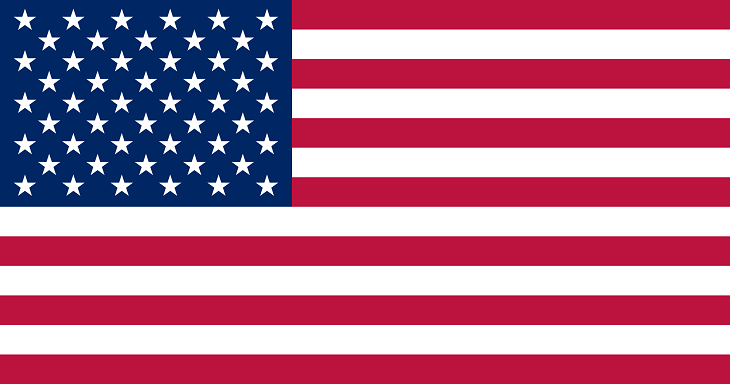

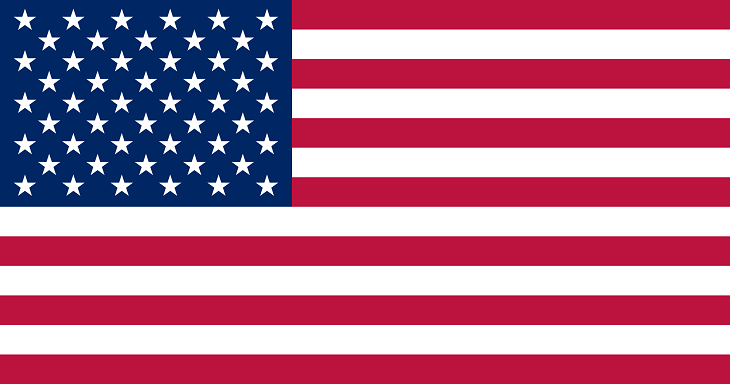 How to7 years ago
How to7 years ago


 More4 years ago
More4 years ago
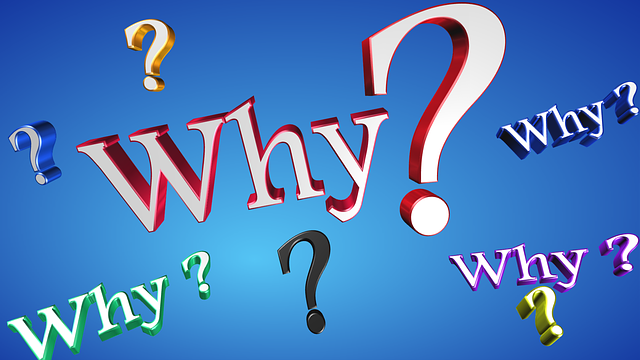

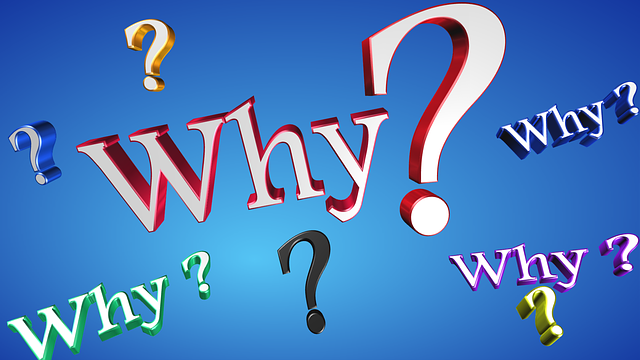 More6 years ago
More6 years ago


 Interview4 years ago
Interview4 years ago


 Other Internet Tech6 years ago
Other Internet Tech6 years ago


 More6 years ago
More6 years ago


 Business Ideas6 years ago
Business Ideas6 years ago