Every business owner ultimately has the same goal: to grow and scale up their business. You don’t have to aspire to become a multinational corporation. Even if you would like to stay a local, family-run business, there are still plenty of things you can do to scale up and become more efficient and more productive.
Let’s look at six ways to scale your business.
Identify the Obstacles to Growth
Start by taking a good long look at the current state of your business. What are you really good at? What are your biggest challenges? What do you want to improve? Where do you want to get?
Most businesses suffer from the same growth obstacles, so chances are you are no exception. By taking the time to pinpoint them, you can set up a plan to overcome them.
Be as realistic as possible. Business owners often have pretty big blind spots when it comes to certain aspects of their company, so make sure to ask your staff, your friends and family, and your customers for their opinions.
Don’t be surprised to learn that you are one of these obstacles. If, as a business owner, you make a lot of day-to-day decisions, you may be holding up other people in doing their work.
Prepare for Growth
Unfortunately, a lot of businesses ultimately fail because they are not prepared for growth when it hits them. They aren’t able to scale fast enough, and things start to fall through the cracks. Eventually, they can’t keep up with demand, and they crack under the pressure.
To avoid the same fate, take some time to write down a clear action plan. How much work are you able to take on now? When do you need to hire more people, and what roles will they need to fill?
Be as specific as possible, and plan for the wildest possible success. Make sure there is someone on your team who is keeping an eye on stress levels and is ready to ring the alarm when things start to get too much.
Be Clear About Your Values
In order to scale not only successfully but sustainably, you need to know who you are as a brand. Having a clear set of values you will not deviate from no matter what can be a huge asset in that regard.
They will help you choose the way forward and make the hard decisions when they arise. They will prevent you from going down the wrong path. For example, you may be tempted to start selling a product that is likely to earn you a lot in the short term but does not align with your long-term goals.
Your company values will dictate whether or not this is a decision you want to make.
Invest in Second-Income Streams
Sometimes, you can scale your business by investing in something outside of it. For example, you can invest in property, other businesses, or stocks.
The first two investments will, of course, require you to have a lot of disposable funds available already. Nonetheless, investing in stocks doesn’t have to put a big dent in your budget.
Carefully select stocks that are the most likely to have a high yield. Look into stocks that are stable as well, as you don’t want to end up losing money. For example, AI stocks can be a good choice, as they are likely to be worth more and more, and the industry keeps developing.
Ask for Expert Help
No matter how long you have been in business and how much you have learned, there are still things you could use a helping hand with. Instead of trying to do everything in-house or on your own, find help when you need it.
This can mean hiring a freelancer who will take care of your social media presence or sending your customer care team on a course in empathy and communication. It can also mean talking to people in your industry about the vendors they use for office supplies.
As a business owner, it’s part of your job to keep learning and keep improving. Finding yourself a business coach can be a worthwhile investment. Even speaking to a therapist on a regular basis can significantly improve your performance and vision.
Find a Better Technology Solution
We live in a world where there is an app for everything. Every aspect of running, managing, and doing your job can be made easier (or more complicated) with an app.
In order to scale your business, you will need to find the right piece of software for every job.
Start by looking at the solutions you are already using. Maybe you’re accustomed to a certain app and have been using it for the past ten years. Meanwhile, maybe there’s something newer available that will suit your business more.
Look at every software solution in your arsenal from a financial and practical aspect. Can you find a more affordable and more reliable solution? Is there something out there that might be easier to use or easier to integrate with some of your other apps?
Make sure to talk to your team and see where the bottlenecks are. Then go window shopping and look at as many solutions as you can. Schedule demos and really take your time to make a decision.
Don’t try to switch up your entire operation in a short space of time, though. Take it one small change at a time, and then give everyone time to get used to the new way of doing things. Once all the kinks are ironed out and everyone is more productive, move on to the next change.
Wrapping Up
Which one of these tips do you find the most appealing? Have you already considered implementing some of them?
Before you choose one, make sure to carefully consider what your ultimate scaling goal is. Also take into account the current state of your business. Both will help you make the best possible choice for your specific situation.



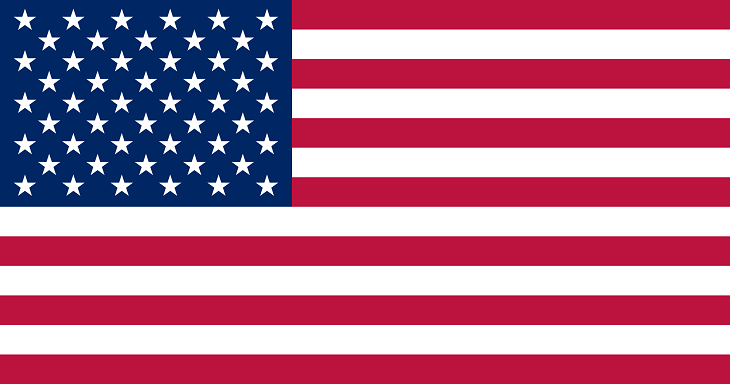

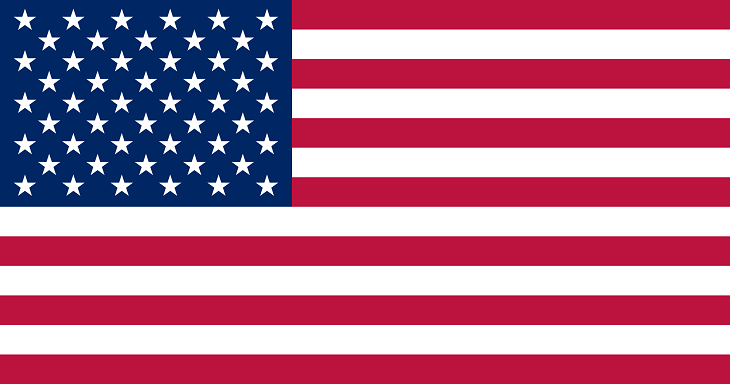 How to7 years ago
How to7 years ago


 More4 years ago
More4 years ago
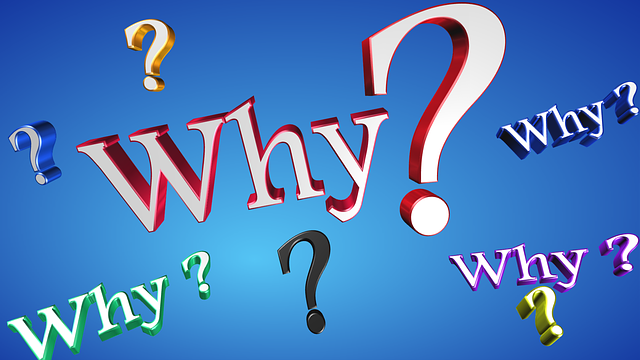

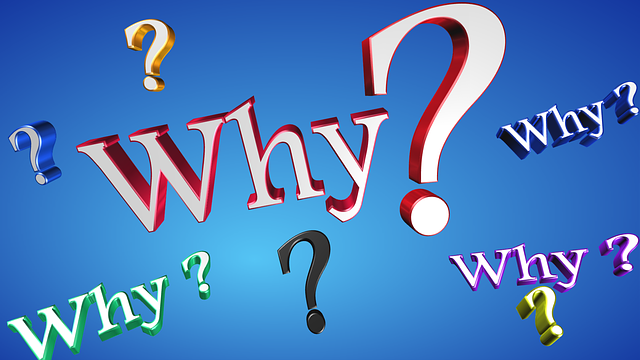 More6 years ago
More6 years ago


 Interview4 years ago
Interview4 years ago


 Other Internet Tech6 years ago
Other Internet Tech6 years ago


 More6 years ago
More6 years ago


 Business Ideas6 years ago
Business Ideas6 years ago







